The Prosody Visualization Tool has been designed to record utterances and visualize their intonation contours based on purely phonetic features. It is free to use and does not require any registration or subscription from users.
In order to record an utterance (or several utterances), you can open the homepage and click on 'Start'.
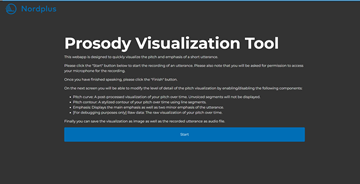
As soon as you click on 'Start', you can start recording (look at the photo below). Once you are done recording, click on the 'Finish' button to stop.

After you stop recording, you will have a number of options to visualize your output. On the right side of the page, you have 'Display settings', which allows you to choose the visualization options you wish to show or hide in your utterance (s). These visualization options are: 'Raw data', 'Pitch curve', 'Emphasis' and 'Pitch contour'. You also have the option to listen to your recording again by clicking on the 'Audio playback' button. Finally, you are able to save the audio or visual data of the statement (s) you recorded. You can also watch our video tutorial here: